Creating the Website Viewer
10 March 2019
Introduction
With the database structure still requiring more thought, this week I put that aside and went ahead to create the website viewer. In order to do this, I had to make a mock-up SQLite database to test it with. I pre-populated it with some example data and it looks like this:
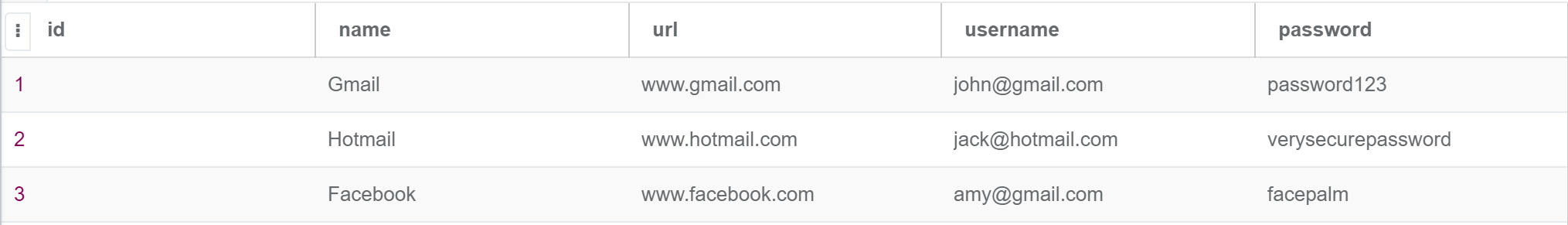 Note: all the fields are in plain-text in this mock-up. They will be encrypted in the actual database.
Note: all the fields are in plain-text in this mock-up. They will be encrypted in the actual database.
Read More
Introduction
With the database structure still requiring more thought, this week I put that aside and went ahead to create the website viewer. In order to do this, I had to make a mock-up SQLite database to test it with. I pre-populated it with some example data and it looks like this:
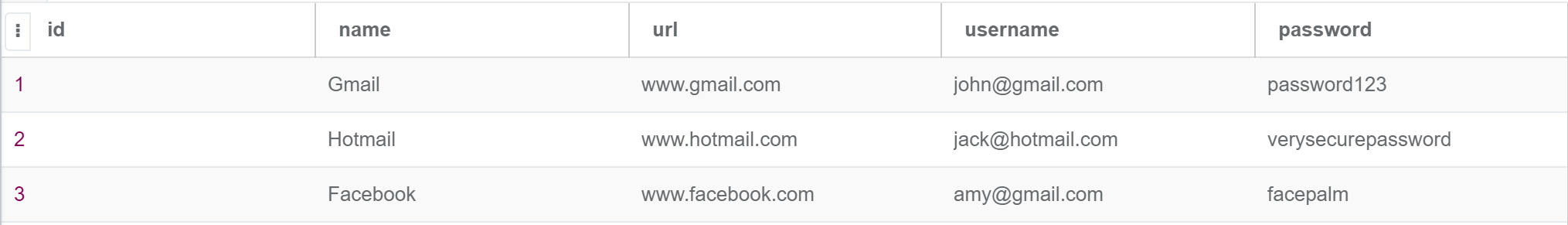 Note: all the fields are in plain-text in this mock-up. They will be encrypted in the actual database.
Note: all the fields are in plain-text in this mock-up. They will be encrypted in the actual database.